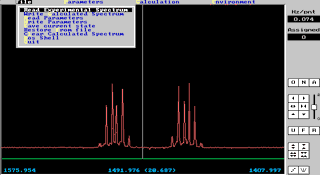
(C) Resonance Co., 1991
Download CALM
(ZIP archive, 195 Kb)
- up to 8 non-equivalent spins 1/2
- magnetic equivalence
- X-factorization
- fast LAOCOON-type algorithm
- fast and friendly graphic user interface
- simple assignment procedure
- utility for spectra transfer from Bruker NMR instruments
- 9 spins
- quadrupolar nuclei
- dipolar and quadrupolar couplings
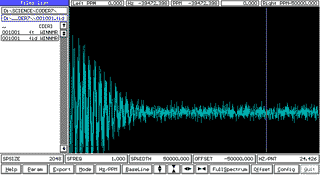 Coder
7
Coder
7